Monitoring and Logging in Sitecore AI
perficient.com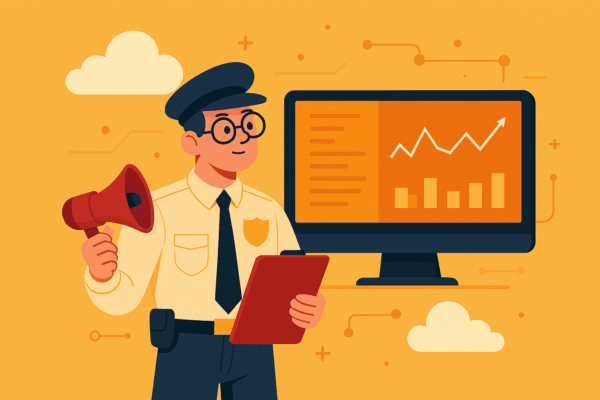
Moving from traditional Sitecore deployments Sitecore AI means the infrastructure is abstracted away. That’s fantastic for agility, but it also changes how we troubleshoot. You can’t RDP onto a server and tail a file anymore; your lifeline is observability: clear signals from logs, metrics, and governed automation that tell you what’s happening across the platform and the front‑end.
What’s Different in Sitecore AI?
Logs and diagnostics are centralized. You access them via the Sitecore AI portal and the Sitecore CLI. They’re organized by environment and by role. Your front‑end application or rendering host, often a Next.js site deployed on Vercel, responsible for headless rendering and user experience has its own telemetry separate from the CMS.
So, your monitoring picture spans three surfaces: Sitecore AI logs for CMS and deployment activity, rendering host telemetry for front‑end performance, and Experience Edge signals for ...
Copyright of this story solely belongs to perficient.com . To see the full text click HERE



