How to Add Product Badges in Optimizely Configured Commerce Spire
perficient.com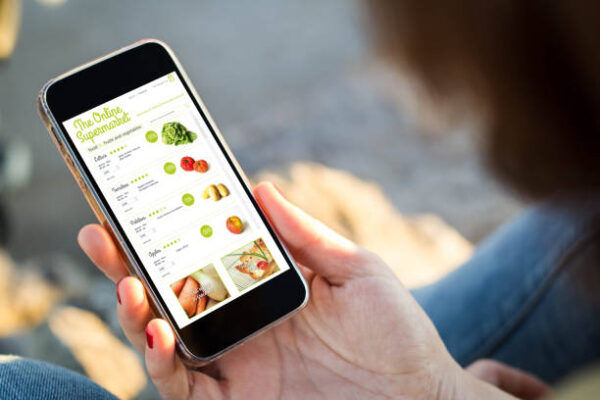
This blog is written for developers, merchandisers, or client teams looking to display visual indicators (e.g., “New”, “Sale”, “Non-Returnable”, “Best Seller”) on products within the storefront. In Ecommerce, badges are small visual cues that communicate important product information to customers, such as “New Arrival”, “Sale”, or “Limited Stock”. In Optimizely Configured Commerce (Spire), product badges can be a powerful way to highlight key promotions or product statuses, thereby improving the user experience.
This blog post walks through how to enable and customize badges within Spire-based sites.
What Are Product Badges?
Badges are visual elements displayed over product images or titles to indicate special status or promotions. Common use cases include:
- New – recently added products
- Sale – discounted items
- Non-Returnable – not returnable items (innerwear, Digital downloads, Razors or blades, etc.)
- Best Seller – top-performing SKUs
- Limited Stock – low inventory
Step 1: Enable and Configure Badges in the Admin Console
- Log in to ...
Copyright of this story solely belongs to perficient.com . To see the full text click HERE



